1) First step, it is to enable the virtualization in your system through BIOS setup.
4) Tick the checkbox of Hyper -V in the Window feature box
2) Go to Control Panel>Programs>Turn Windows feature on and off.
4) Tick the checkbox of Hyper -V in the Window feature box
5) After Clicking Ok, changes are applied and the system is rebooted.
6) After , the system is restarted in the start menu , Hyper-V Manager will come.Click on it.
7) Next, step is create a virtual switch so that the virtual machines can also communicate through internet with other PCs outside; Select Virtual Switch Manager from the Action pane.
8) Make sure that External is highlighted , then click on Create Virtual Machine button.After that the dialog box appears as:
9) Click Ok.
.











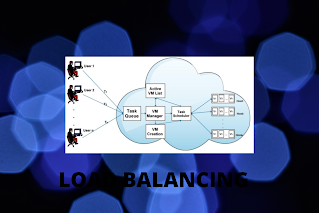



No comments:
Post a Comment
Please don't add any spam link in the comments.