- Network interfaces & services such as DNS, FTP & HTTP.
- Processing through computer system assignment.
- Access to application instances.
- Connection through intelligent switches.
- Resources of storage.
Cloud Computing and Virtualization
This blog is about basics of Cloud Computing and Virtualization.It contains all the topics related to the title along with the short question answers on the subject which are very helpful to the students.
Thursday, 3 December 2020
LOAD BALANCING IN CLOUD COMPUTING
Monday, 5 October 2020
Steps: How to create your EC2 instance from AWS console?
1) After Sign-in , Welcome to AWS Management Console.
2) Write EC2 in Find services, select it from the list shown.3) This is the page, we get4) Click on instance in from the left panel.
5) Click on Launch instance button.
6)This page is available after that which shows various Amazon Machine Image.
7) In this , "Ubuntu server " is being selected for creating instance. Following page is available from we can choose Free tier instance type.8) Click on Configure Instance Details. Following page is available.(Here default value is selected).9) Then , click on Add Storage(Here, also value taken as default value)
10) Click to Add tag, Following page is available.
11) In the Name column : write "Type" and in value column write: "Demo". The two tick marks of blue color is visible towards right.
12) Then, Click on "Configure Security Group" button.
13)Following page is visible to us:
15) Then, Click on "Review and Launch" button.
16) Following page is seen:
AMI Details
Instance Type
Security Groups
Instance Details
Storage
Tags
18) Then, Click on Launch.
19) The dialog box came, asking for "Selecting an existing key pair or create a new key pair"
21) Download the Key Pair, and Click on "Launch Instance".
22) Finally got the following page:
Tuesday, 29 September 2020
STEPS FOR SETTING UP BILLING ALARM IN AWS CONSOLE
1) Login to AWS Console.
2) AWS MANAGEMENT CONSOLE will be seen like this.
3) At the top right corner where your name is written click on that, from t
hat drop down menu select "MY
BILLING DASHBOARD".
4) Following page will come:
As expenditure is zero so here is 0$.
5) In ALERTS & NOTIFICATION, Click
on "ENABLE NOW".
6) So coming to "BILLING
PREFERENCES", Click on "RECIEVE BILLING ALERTS", then "SAVE
PREFERENCES" BUTTON.
7) After that you are able to see
the link "MANAGE BILLING ALERTS" ,with the "RECIEVE BILLING
ALERTS"; Click on that.
8) It takes you to the "CLOUD
WATCH" service page.
9) On the left side menu is the
alarms section click on that , and then on billing section.
10) It will take you to
"billing alarm" page, set the threshold as for example as "1 USD"
, it will give the notification if you exceed this limit.
11) in a "SEND A
NOTIFICATION TO " box write the email address where the notification
will be mailed .
12) Click on "CREATE ALARM"
button.
13) As soon as you click the alarm
button, it will confirm new email address.
14) Then you have to move to the
email account and click on confirm subscription.
15) It will confirm the subscription
and is shown AWS console also with the green tick mark.
16) Then, Click on VIEW ALARM.
17) Finally an alarm is set, which
states that if the usage goes beyond 1 USD it will notify at a defined email
address.
Friday, 25 September 2020
COMPUTE ENGINE OF GOOGLE CLOUD
Google, I think all over the world, this word is known to everybody. This is not just the word this is everything nowadays. You are using Google on Mobiles, on laptops, ipads, iphones, everywhere. We all are familiar with Google search engine, GMail, You tube, etc which have become a part of our life. But did anybody think that what is the base of running Google search engine, GMail, You tube and other services. The answer for the question is GCE(Google Compute Engine. GCE is actually the infrastructure as a service component of GCP(Google Cloud Platform) which is built on global infrastructure that runs all the services of Google like GMail, Youtube, etc. The main point here to notice that GCE enables the clients or users to launch virtual machines on demand.
Following are the unique features of compute engine
- Sustained Usage Discounts
- Pre-emptible VMs
- Custom VM Sizes
- Online Disk Resizing
- Shared Storage.
Sunday, 20 September 2020
Mobile Cloud Computing
"Mobile Cloud Computing" term itself denotes as it is a combination of two concepts that is cloud computing and mobile networks. When the advantages of both merged up we get a new concept known as Mobile Cloud Computing.
This new emerging technology helps to bring benefits for mobile users, network providers, and mobile networks.
Can you imagine, how many people instead of using PCs, preferred to use smart phones for maximum work. This is due to mobile devices are more compact and comfortable to use; and the most important thing is internet is now accessible on mobile devices too.
So, mobile devices are preferred over PC. Even now a days small start ups and businesses are also dependent on these mobile devices. So, if these mobile networks when combine with the cloud computing concepts, the user able to get the infrastructure, platform and software, anywhere, everywhere and anytime.
Main reasons for using this mobile cloud computing are :
1) It helps to easily share the content and assets.
2) It also helps to easily maintain the data
3) It also handles and tolerate the crashes and deletion of data
4) Most important is cloud computing is the main part brain of this concept
In actual terms, Mobile Cloud Computing is the infrastructure where the processing and storage of data is done outside the mobile devices.
Some of the characteristics of mobile cloud computing are:
1) Scalability 2) Reliability 3) Security 4) Reduced cost 5) Reduced Maintenance
Mobile Cloud Computing architecture is as follows:
Sunday, 13 September 2020
CLOUD BIGTABLE: NO SQL Database service
- Time-series data: These are the type of data that includes the CPU and memory usage over time for multiple servers.
- Marketing data: These are the data that includes what are the customer's preferences and the history what he had purchased earlier.
- Financial data: These are the data that includes mainly stock prices, transaction histories and currency exchange rates.
- Internet of Things data: These are the data that includes mainly your reports that how much amount of energy is consumed by the home appliances or office appliances.
- Graph data: These are the data that includes the information about how users are connected to one another.
Saturday, 12 September 2020
Cloud SQL: "A Database or A Service of Google Cloud?"
Google helps us to manage our database fully. We can totally focus on our applications. For this "Cloud SQL" is a good solution .It is a fully-managed database service that helps us to easily set up, maintain and administer our relational PostgreSQL and MySQL databases in the cloud.
It offers high performance, vertical scalability, and convenience.
You can try on "Cloud SQL" for free using the following site " https://cloud.google.com/sql ".
If hosted on Google Cloud Platform, Cloud SQL will help you to provide database infrastructure for the applications running anywhere.
Mainly Cloud SQL is good for E-Commerce Applications, CRM tools, Word Press sites etc. It can also be used for the applications that are compatible with PostgreSQL and My SQL. Plus point of this is that , everything is automated that are all backups, replication, patches and updates.Even in this our data is automatically encrypted also.
Key Features of Cloud SQL are as follows:
1) Scalability: Cloud SQL has the property of scalability as it can easily scale up to 64 processor core and 400 GB RAM.
2) Integrated: It means Cloud SQL has the ability to integrate with any application whenever required irrespective of the geographical location. It can easily connect from App Engine, Compute Engine, and our workstation.
3) High Performance: This feature says that Cloud SQL can tackle small workloads to high intensive workloads.
4) Security :As I said earlier every data is automatically encrypted in Cloud SQL.So Cloud SQL customer's data is totally encrypted either it is backup, data in the databases, temporary files etc.
5) Fully managed :Saving time as backups, replication and management is taken care of automatically.
Such a great service by Google Cloud!!!!!!
Featured Post
LOAD BALANCING IN CLOUD COMPUTING
Cloud Computing is an IT paradigm where there are number of Cloud Pr...
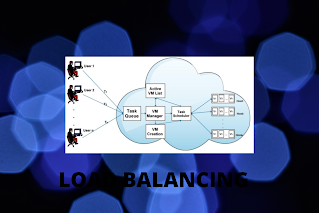
-
Advantages 1) Cost-saving: As the number of physical servers reduces due to the deployment of a number of virtual servers on the ...
-
A physical machine can be converted to (VM)Virtual Machine using VMware vCenter Converter Standalone . Following are the steps to inst...
-
Can you imagine how Google power there core services :Search, Maps,Analytics and Gmail? I think we can't even imagine this. The powerful...























