1) Firstly, enable Hyper-V in Windows.
2) Click on New> Virtual Machine.
3) Specify the Name and Location.Click Next.
4) Specify Generation.Click Next.
5) Assign Memory.Click Next.
6) Configure Networking. If no connection is shown , that means there is no internet connectivity among the PC and Virtual Machine. Select New Virtual Switch. Click Next.
7) Connect Virtual Hard Disk.Click Next.
8) Next, is the installation options.Select "install an operating from a bootable CD/DVD-ROM > Image file(.iso)".
9) Then, comes the summary.
10) Windows is installed.
11) Click on custom.














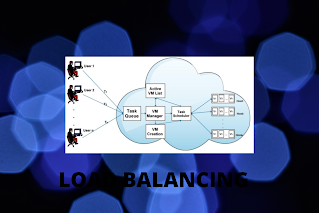



No comments:
Post a Comment
Please don't add any spam link in the comments.