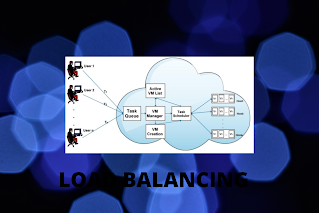Ans-Containerization helps to deploy multiple applications using the same OS on a single VM or server whereas Virtualization enables you to split the hardware of the physical server into multiple instances.
Q2) What is an API?
Ans- API refers to as Application
Programming Interface is a set of routine protocols and tools for building
software applications. It specifies how software components must interact.
Q3) What are Docker?
Ans-Docker is a set of platform
as a service product which uses OS-level virtualization to deliver software in
packages called the container.
Q4)What is VM Kernel?
Ans-VM Kernel is POSIX(Portable Operating System Interface)-like OS developed by VMWare. It is also called a microkernel by VMWare because it runs on bare metal.
Q5) What are VM Kernel ports used for?
Ans-VM Kernel ports are also called virtual adapters or VMKernel Networking Interfaces, which are used by vSphere host to communicate to the outside world.
Q6)In which year Personal cloud storage using Raspberry Pi is done?
Ans-According to the research paper, "Fairuz Rauz et al., Personal Cloud Storage using Raspberry Pi, International Journal of Computer Application, Volume 180, Issue 22, February 2018." , It is done in the year 2018.
Q7) Is iCloud an example of cloud storage True or false?
Ans-True, It is used to store documents, photos, videos, etc. It also helps to store the backup data of the iPhone and iPad.
Q6)In which year Personal cloud storage using Raspberry Pi is done?
Ans-According to the research paper, "Fairuz Rauz et al., Personal Cloud Storage using Raspberry Pi, International Journal of Computer Application, Volume 180, Issue 22, February 2018." , It is done in the year 2018.
Q7) Is iCloud an example of cloud storage True or false?
Ans-True, It is used to store documents, photos, videos, etc. It also helps to store the backup data of the iPhone and iPad.
Q8) What is the difference between Xen and KVM hypervisor?
Ans- Xen- Xen supports full virtualization on the system but the point to be noted is that it can also work on the system's which does not support virtualization extensions.
KVM- A virtualization module in the Linux Kernel that allows the kernel to function as the hypervisor.
Q9) Who is the best Cloud Service Providers?
Ans- Amazon Web Services
Microsoft Azure
Google Cloud
Oracle
IBM Cloud
Salesforce
Q9) Who is the best Cloud Service Providers?
Ans- Amazon Web Services
Microsoft Azure
Google Cloud
Oracle
IBM Cloud
Salesforce
Q10) Is Facebook SAAS,PAAS, or IAAS?
Ans- Facebook is a PAAS neither SAAS and nor IAAS, As on Facebook, applications can be created using the open APIs by the developers on the Facebook platform.
Ans- Facebook is a PAAS neither SAAS and nor IAAS, As on Facebook, applications can be created using the open APIs by the developers on the Facebook platform.